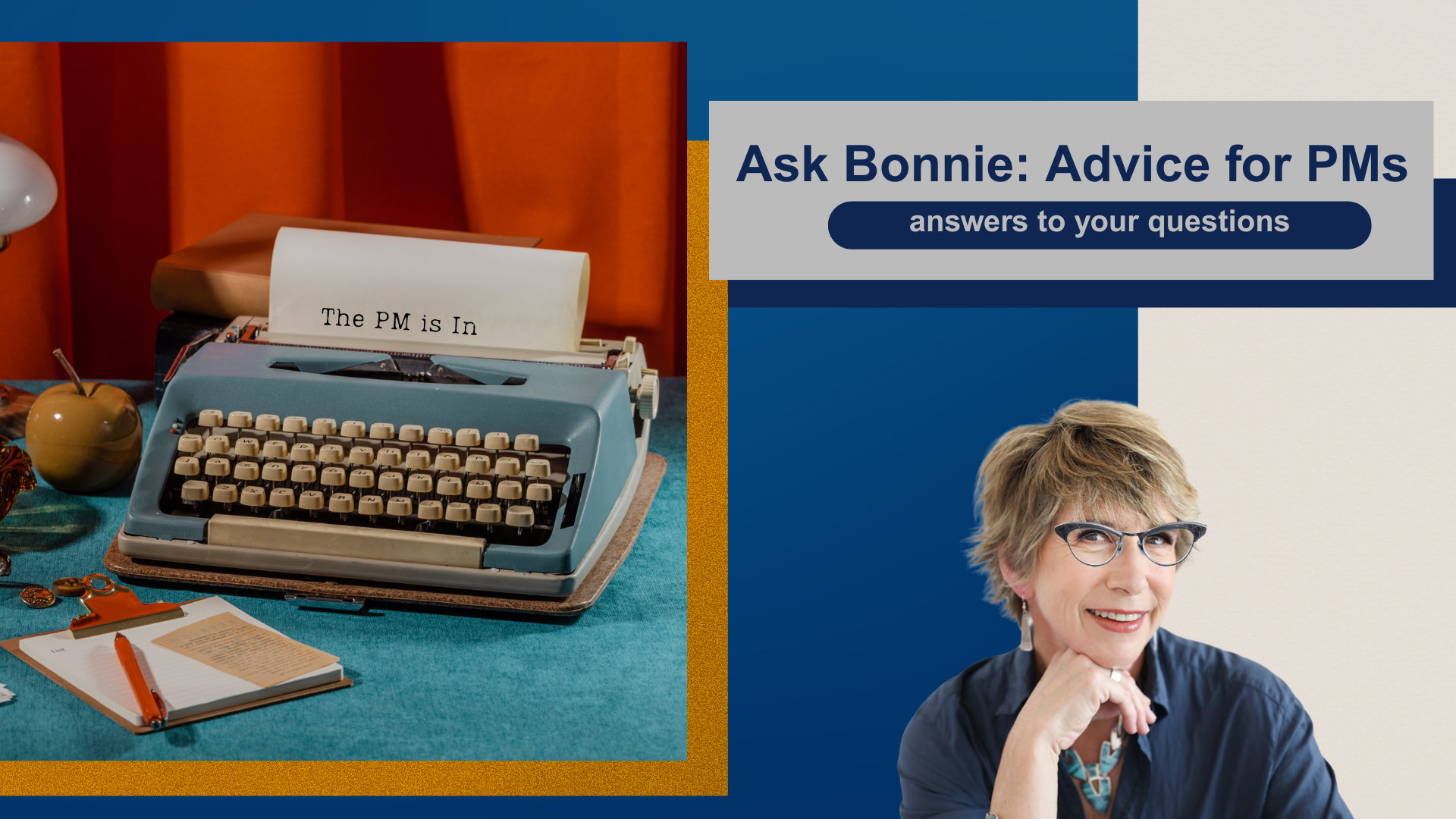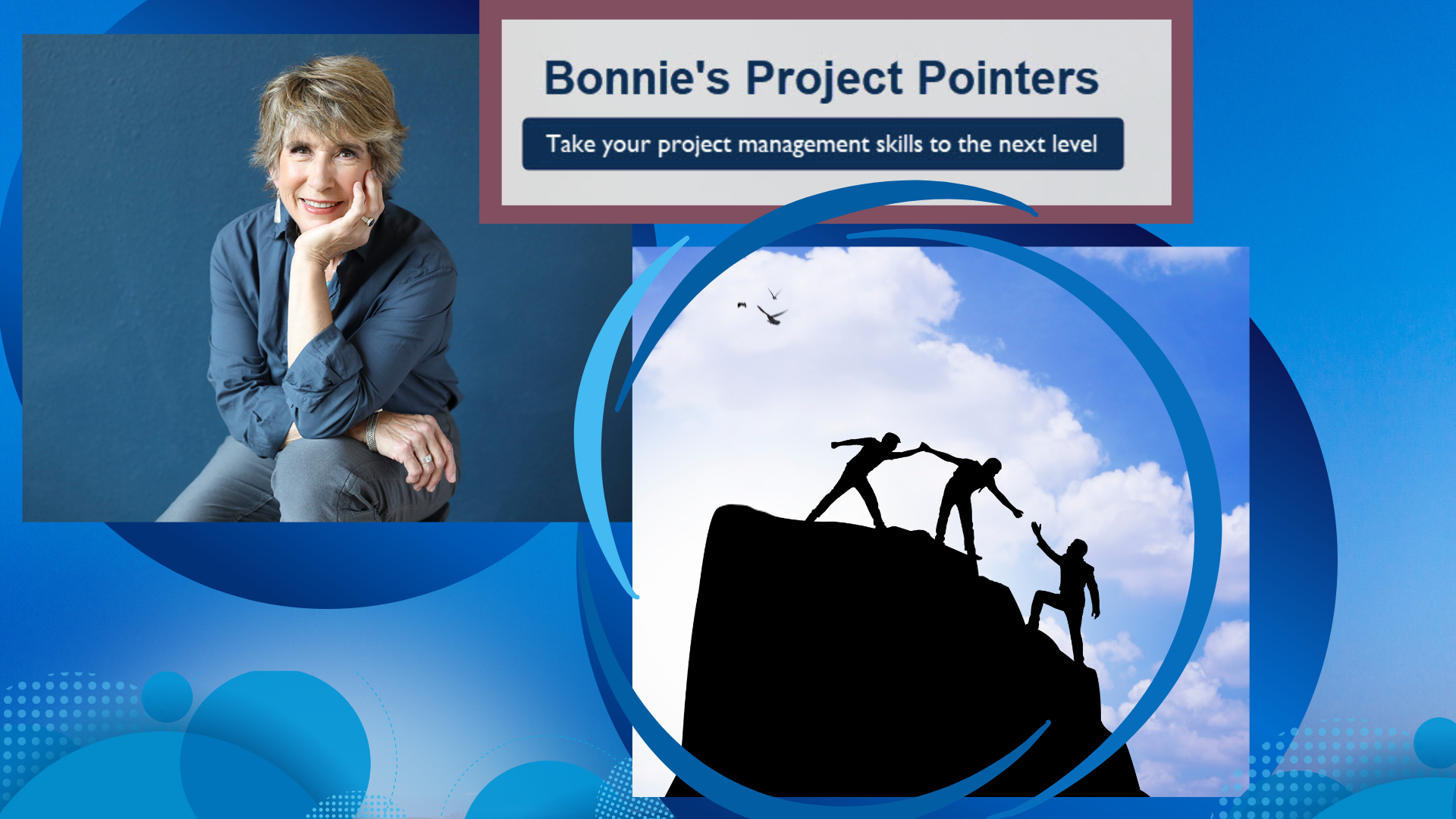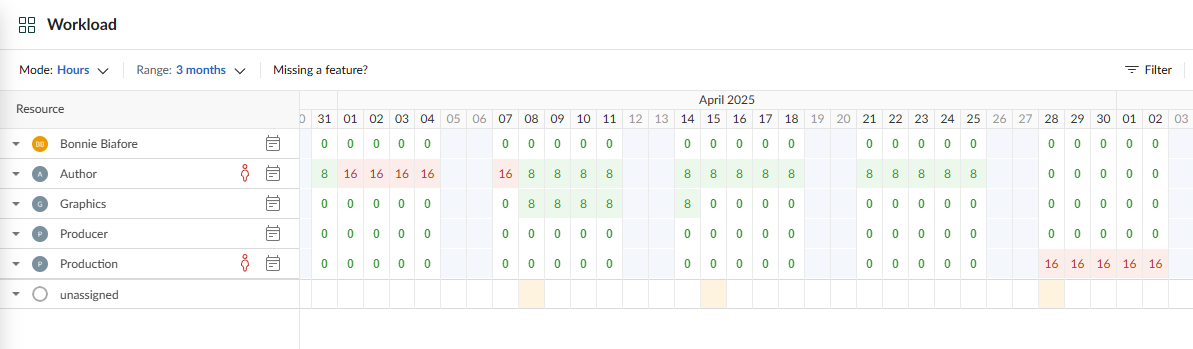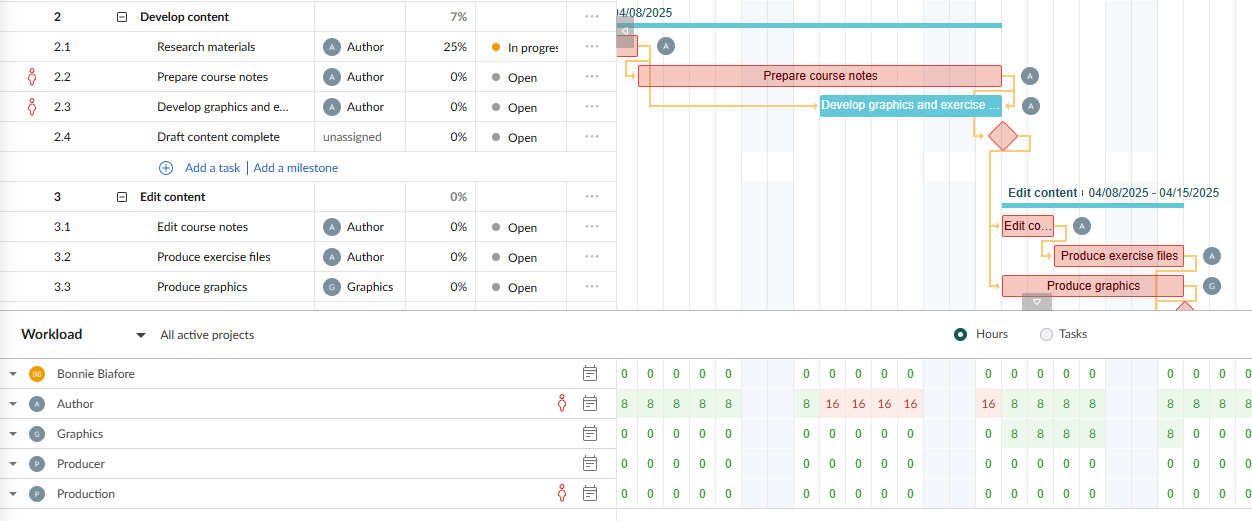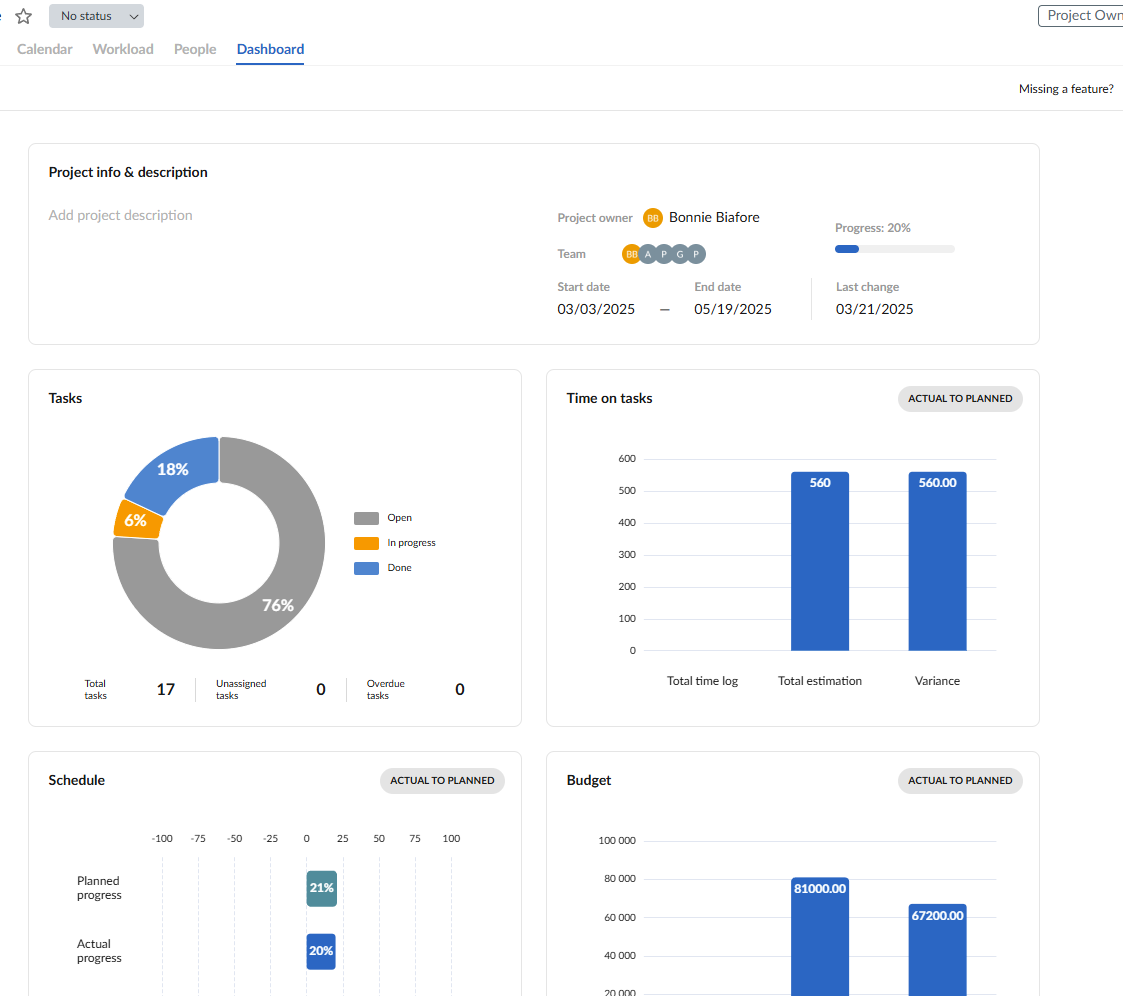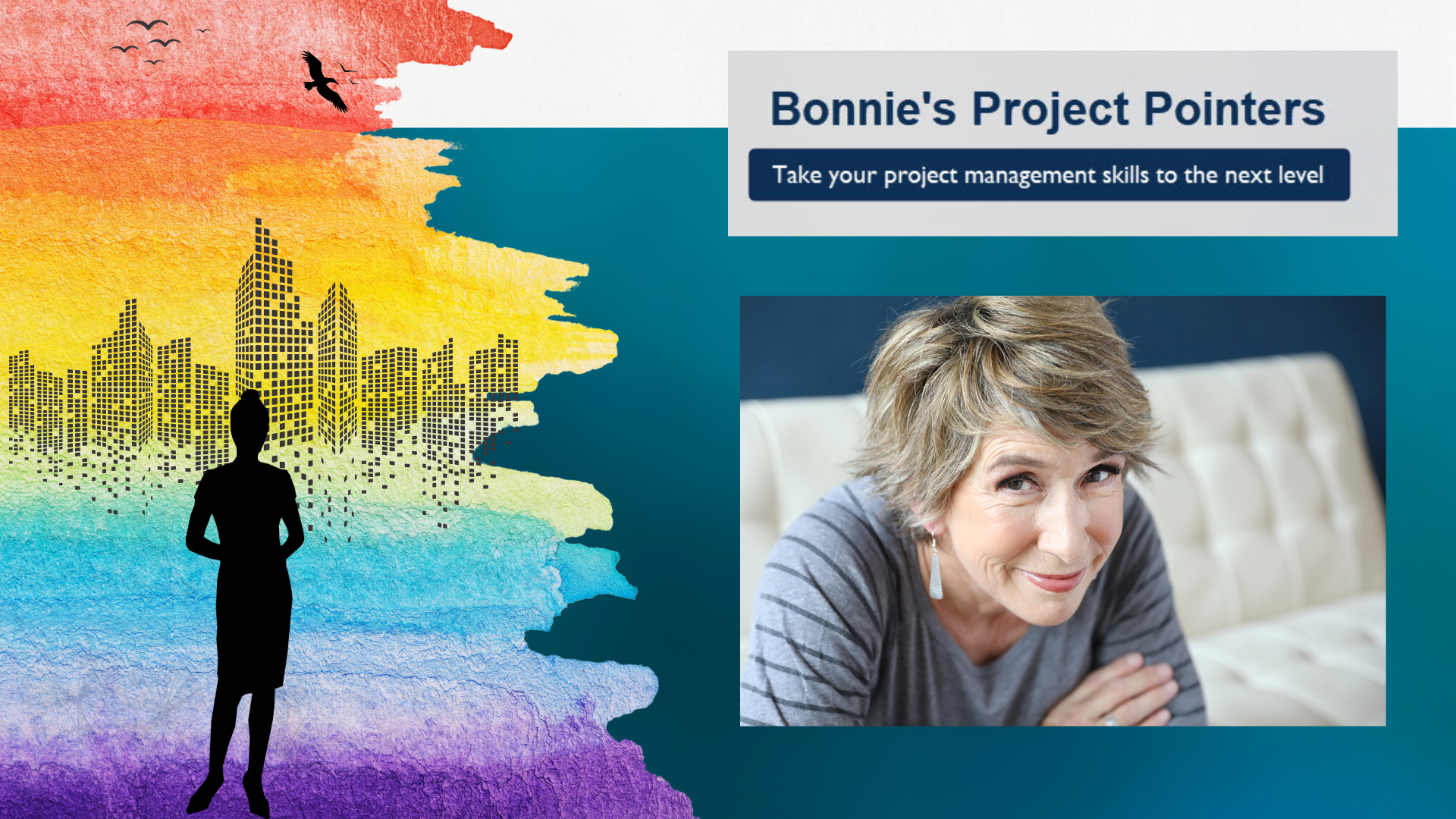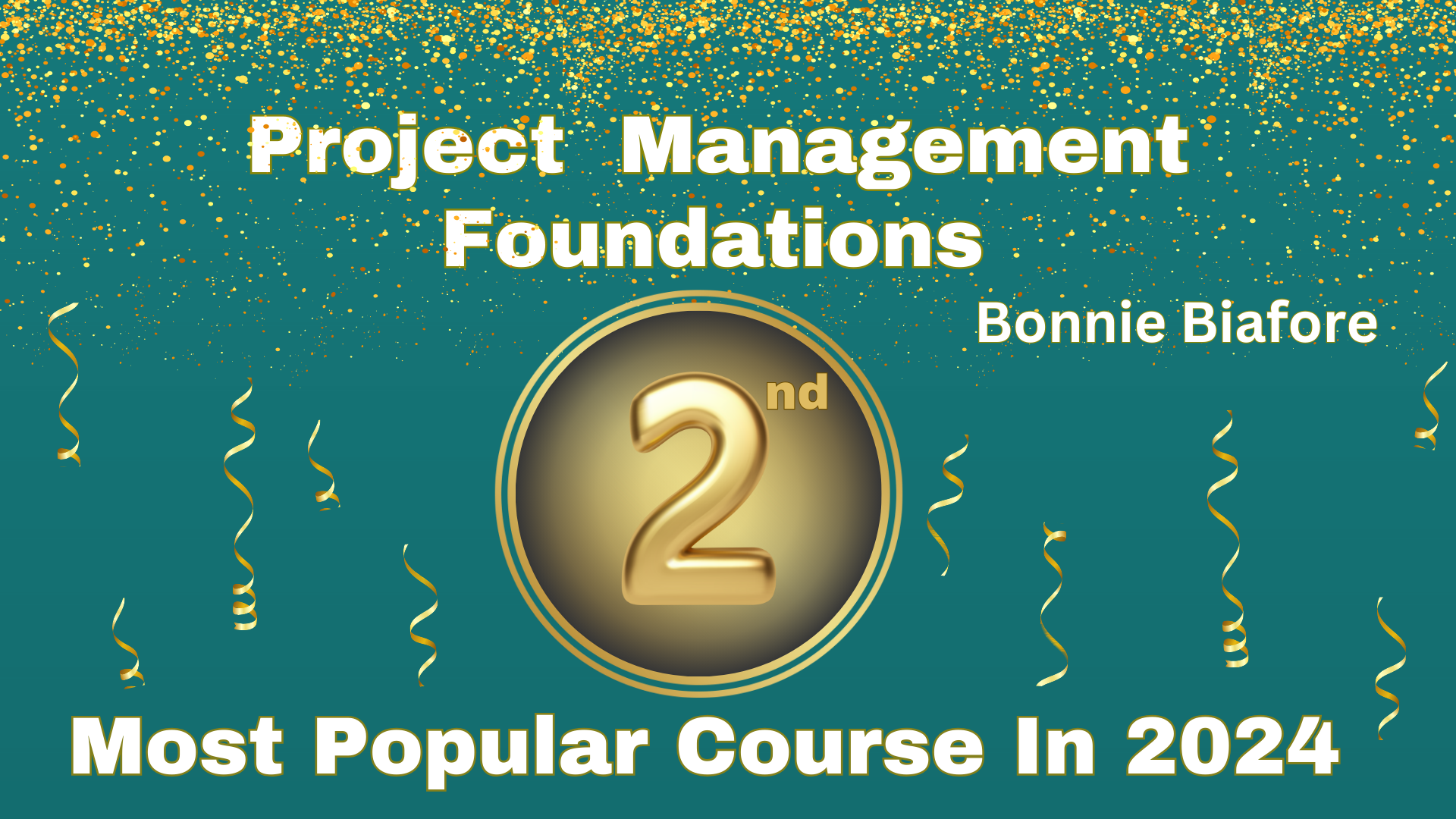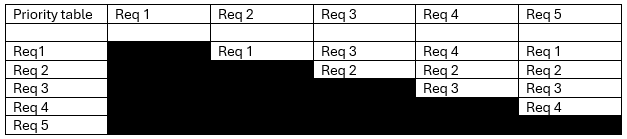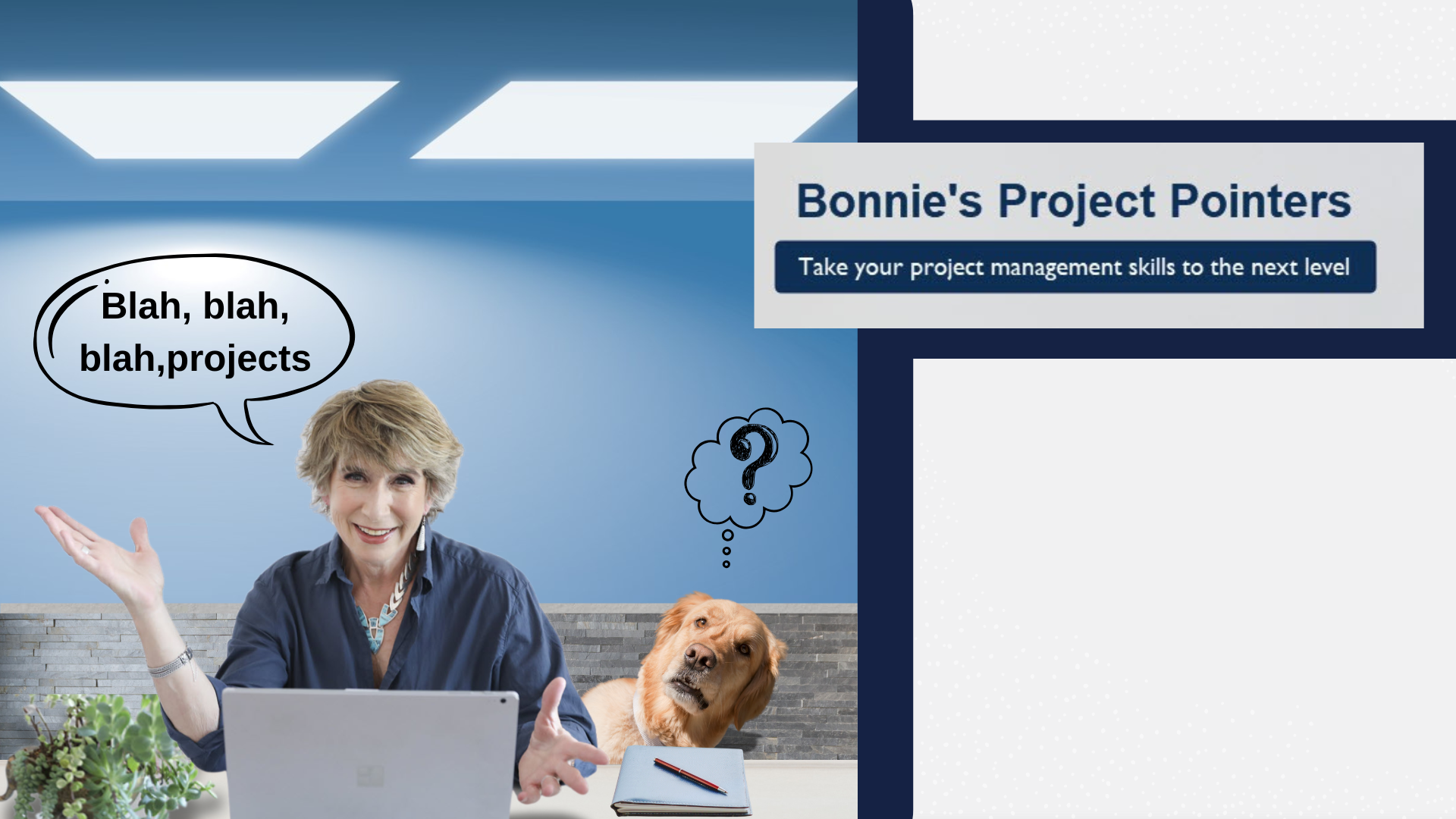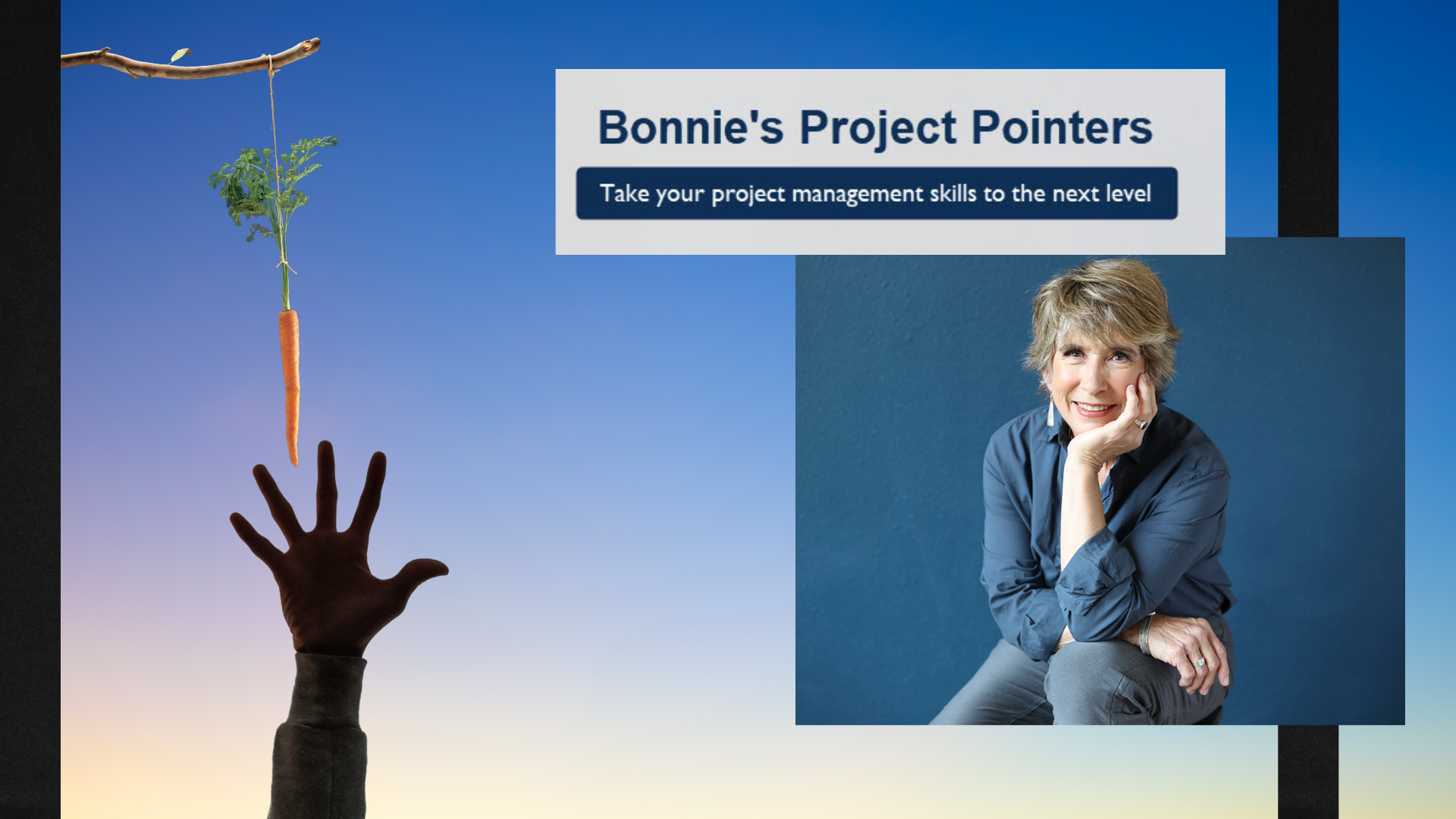The Difference Between Product and Project Management
Dear Bonnie,
I’m a project manager and I was sitting in the office common area when my colleagues launched an energetic debate about which was better, product management or project management. I tend to prefer the word different instead of better, but my colleagues wouldn’t budge. Can you give some guidance on this?
Thanks,
Better, Worse, Different, or?
Dear Better, Worse, Different or?
My first few thoughts: 1. Avoid the office common area and take a walk outside even if the tornado warning sirens are going off. 2. Your colleagues should find better topics to argue about. My college dormmates would brainstorm physics for increasing the hours in a day so we could finish our assignments. But I digress.
Sadly, you have stumbled onto the unavoidable office pastime: people loudly debating things they barely understand. In this case, arguing which one is better than the other is like arguing over whether your lungs breathing or your heart beating is better. Try having only one and let me know how that works out.
Product management and project management are two totally different occupations working toward the same goal: making something useful actually happen.
Let me try to break it down into terms your colleagues might grasp.
Product managers are people who sit around and say things like, “You know what the market is missing? An egg yolk and white sold pre-separated in an egg-shaped single-use plastic container for people who can’t take the trauma of cracking an egg.” They study marketplace trends, identify user needs, develop novel ideas, analyze competitors, and build the product lifecycle (how and where it will be built, who will sell it, and how it will be supported once it hits the market.)
Meanwhile, Project managers take that well-being enhancing fever dream with requirements that product management produces and create a plan for bringing the product to fruition (from research, design, development, construction of the manufacturing line, testing, and product validation). They assess risks like the plastic shell breaking when customers try to open the container causing a completely different type of trauma. With plan in hand, they evenly reply to the product managers, “Dope, dude. Here’s the budget, timeline, resources, risk log, and a pilot launch feasible for Q3.”
When the project is done, the project managers turn the product and its manufacturing line over to the product managers, who will work their marketing magic and support the product on an ongoing basis. (At this time, the project manager might get kudos and the opportunity to work on fulfilling the next wild product idea.)
Your instinct to say “different” is spot on. Because anyone with better things to do knows product and project managers are on the same team. Product managers ask, “Should we build this?” Project managers answer, “Here’s how we build this without blowing up the company, or worse, our customers.”
With warm yet different regards,
Bonnie
If you have a burning question, add it to the comments section or send me a message on LinkedIn.
For more about product management, check out Rich Winnie’s Product Management First Steps course. The link for my Project Management Foundations course is below.
Coming Up
A day in the life of a project manager can seem like an endless parade of problems, which can turn almost anyone into a pessimist. Reframing problems into opportunities and a sincere search for solutions can significantly improve performance: yours, your team’s, and your projects’. Join Jason Mackenzie and me for Office Hours on Wednesday, May 7, 2025 at 9am MT, we’ll discuss how positive reframing can improve communication and results at all levels. Click here to join!
_______________________________________
This article belongs to the Bonnie’s Project Pointers newsletter series, which has more than 89,000 subscribers. This newsletter is 100% written by a human (no aliens or AIs involved). If you like this article, you can subscribe to receive notifications when a new article posts.
Want to learn more about the topics I talk about in these newsletters? Watch my courses in the LinkedIn Learning Library and tune into my LinkedIn Office Hours live broadcasts.
_______________________________________