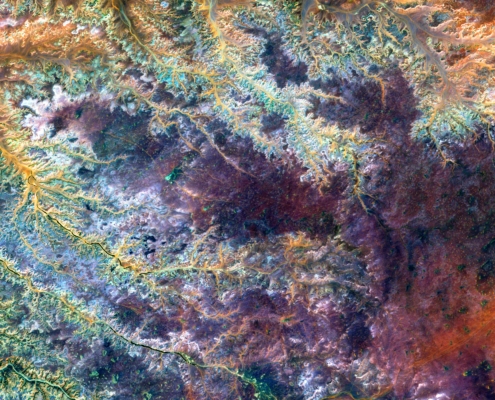Negotiating Project Deadlines
Have you ever had to negotiate a project deadline with your project sponsor? It’s daunting, but being prepared makes the interaction easier. Here are my top four tips for preparing to negotiate a project deadline.
- Identify what’s driving the deadline. Ask questions about desired deadlines and what drives those dates. It could be a legal mandate, a desire to beat a competitor to the market, or pressure from the Board of Directors. By understanding the deadline pressures, you can address those considerations head-on. Adjusting the scope or bringing in experts might help you meet a mandatory deadline.
- Research your project. To negotiate effectively, you need to know as much as you can about the project, particularly the project timeline, staffing challenges, scope, and potential risks. Don’t discuss deadlines until you complete that homework, so your discussion can be more informed and meaningful. If your negotiation identifies other items or risks, ask for time to research them.
Giving a timeframe without doing research is irresponsible. It would be like your car mechanic telling you what’s wrong with your car and quoting $1200 without looking at it. You probably wouldn’t trust that estimate! So, look under the hood before you agree to an estimate and project deadline.
- It’s the sponsor’s project! Negotiation should be about sharing information and coming up with the best outcome. The result could be an aggressive project deadline. Remember, it isn’t the project manager’s job to prevent the sponsor from taking risks. Your job is to make sure the sponsor understands the risks they’re taking and the associated impacts. Try proposing alternative solutions that could make the deadline more achievable. This can include staffing, scope reduction, or delivering the project in stages.
- Document assumptions. Once you have agreed upon a deadline, be sure to capture any assumptions you’ve made, such as staffing levels from operational personnel. Often, operational staff members get pulled from a project into day-to-day business dealings, which impacts your project progress and puts the deadline at risk. Other assumptions could be the availability of certain technologies or vendors to assist with project deliverables. Ensure that your sponsor and key stakeholders understand these assumptions. Track progress against these assumptions and report when any deviation occurs. That way, you can react to make corrections to meet your deadline.
Do you have other tips for negotiating deadlines? Have you come across obstacles with deadlines that you don’t know how to resolve. Add your comments and questions to the comments section.
_______________________________________
This article belongs to the Bonnie’s Project Pointers newsletter series, which has more than 33,000 subscribers. If you like this article, you can subscribe to receive notifications when a new article posts.
Want to learn more about the topics I talk about in these newsletters? Watch my courses in the LinkedIn Learning Library and tune into my LinkedIn Office Hours live broadcasts.